Results 1 to 4 of 4
-
31st Jul 2011, 12:06 AM #1
 OPMember
OPMember How to get your own custom theme for windows 7.
Welcome to my guide on getting a fully customized windows 7 theme!
How to get your own custom theme for windows 7.
Welcome to my guide on getting a fully customized windows 7 theme!
Note: To really customize themes in windows 7 your going to need to change system files.
SO MAKE A RESTORE POINT!
1. All of these custom themes will not work without applying this patch!
So download it, apply the patch and restart your computer.(There will be a few windows asking for your language and telling you if the files are verified or not)
Download for patch: http://soft3.wmzhe.com/download/deep...r_20090409.zip

To apply the patch, just click on the "Patch" button for each file.

2. Now we need to go find a theme we like so head over to http://browse.deviantart.com/customi...style/?order=9 and look for theme you like and download it.

3. We have the theme now we need to be able to apply the theme so we need to add all the files for the theme into your Windows theme Folder which it located at "C:\Windows\Resources\Themes" so go there and put all the theme files there.

4. If you've gone and tried to apply the theme you'll notice it looks nothing like what it should, that's because we still need to modify the Explorerframe.dll file and in some cases the shell32.dll, remember that not all themes need you to edit the shell32.dll file.(If you looked around the files you downloaded for your theme you should have seen somewhere explorerframe.dll)
Anyways to change the explorerframe.dll and/or shell32.dll file first your going to need permissions for the file so download this little reg hack that adds a option to your menu when you right click.
http://www.howtogeek.com/downloads/TakeOwnership.zip
and open "InstallTakeOwnership.reg" to install the little hack.
Now go to "C:\Windows\System32" and look for Explorerframe.dll and/or shell32.dll and right click on them and click on "Take Ownership".
Once you do that, move the old explorer.dll/shell32,dll file somewhere safe so if at one point you want your old theme back you can just replace the file.

5. Apply the theme by right clicking on your Desktop and going to "Personalize" and then scroll to "Installed Themes" and pick your theme.

6. If you want to change the start menu, i have a simple guide on that on my channel:
http://www.youtube.com/watch?v=WxcIGH1ULsg
Tip: If you come across a theme that's named like "Theme"Top,"Theme"Left,"Theme"Bottom, etc its for your task bar so pick it according to where your task bar is.)
Another tip hehehe : If you get rocket dock, and rainmeter like i did it will make your theme look much better!
: If you get rocket dock, and rainmeter like i did it will make your theme look much better!
http://lulzimg.com/i24/842b8a.png
NOW RESTART YOUR COMPUTER AND BOOOOOOOOM YOUR COMPUTER LOOKS SEXY!
Hope this helped thecompgame Reviewed by thecompgame on . How to get your own custom theme for windows 7. Welcome to my guide on getting a fully customized windows 7 theme! Note: To really customize themes in windows 7 your going to need to change system files. SO MAKE A RESTORE POINT! 1. All of these custom themes will not work without applying this patch! So download it, apply the patch and restart your computer.(There will be a few windows asking for your language and telling you if the files are verified or not) Download for patch: Rating: 5
thecompgame Reviewed by thecompgame on . How to get your own custom theme for windows 7. Welcome to my guide on getting a fully customized windows 7 theme! Note: To really customize themes in windows 7 your going to need to change system files. SO MAKE A RESTORE POINT! 1. All of these custom themes will not work without applying this patch! So download it, apply the patch and restart your computer.(There will be a few windows asking for your language and telling you if the files are verified or not) Download for patch: Rating: 5
-
31st Jul 2011, 12:25 AM #2
 MemberWebsite's:
MemberWebsite's:
mytinydick.comHere's teh shorter version:
1. Get UXThemePatcher, Install, Restart computer
2. Go to deviant art and pick sweet theme
3.apply
BLACK MAGICCCK
Bad bitch in my chevy.
-
31st Jul 2011, 12:29 AM #3
 OPMember
OPMember
-
31st Jul 2011, 12:34 AM #4
 MemberWebsite's:
MemberWebsite's:
mytinydick.comTrue, When one has time on their hands, they become redundant to such things. Trust me, I've been there.
(i heart your sig)
Bad bitch in my chevy.
Sponsored Links
Thread Information
Users Browsing this Thread
There are currently 1 users browsing this thread. (0 members and 1 guests)
Similar Threads
-
Need a wp theme like this and if it's custom how much can i have it for ?
By paddicted201 in forum WordpressReplies: 5Last Post: 7th Mar 2012, 11:37 PM -
[Selling] Custom IPB Theme
By MrOSX in forum Completed TransactionsReplies: 2Last Post: 21st Jul 2011, 05:25 PM -
[Selling] Custom Wordpress Theme! Just the .PSD
By ENC0DE in forum Completed TransactionsReplies: 1Last Post: 29th Jun 2011, 02:53 PM -
[Hiring] Wordpress Custom Theme
By {Psycho} in forum Completed TransactionsReplies: 8Last Post: 7th Feb 2011, 06:34 PM -
[Hiring] Custom theme?
By bxflow in forum Completed TransactionsReplies: 6Last Post: 8th May 2010, 12:37 AM











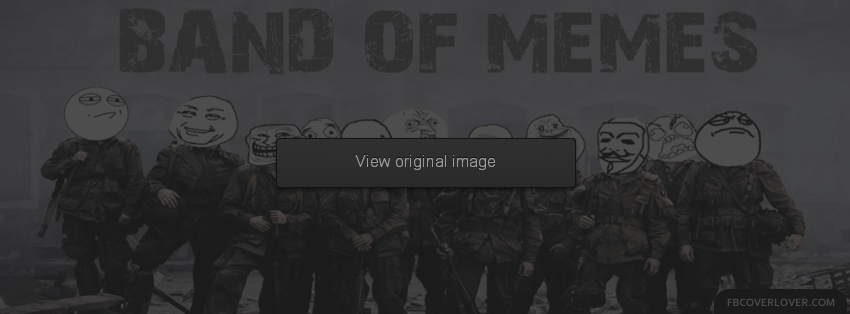

 Register To Reply
Register To Reply







 Staff Online
Staff Online
themaCreator - create posts from...
Version 3.37 released. Open older version (or...