Results 1 to 10 of 10
-
13th Jun 2011, 04:44 AM #1
 OPMember
OPMember
-
13th Jun 2011, 04:47 AM #2
 BannedWebsite's:
BannedWebsite's:
xsl.tel xsltel.comDear Sir,
its mean the domain is pointing to cPanel server but not added yet, you need to create account for that domain to resolve default domain page.
Highest Regards
Mohammed H
-
13th Jun 2011, 04:53 AM #3
 OPMember
OPMemberShokran Mohammad.
The thing is that i already made an account for it.
-
13th Jun 2011, 05:08 AM #4
-
13th Jun 2011, 06:42 AM #5
 OPMember
OPMemberNot working too, I want to install WP on it.
Any other suggestion guys?
-
13th Jun 2011, 07:29 AM #6
 MemberWebsite's:
MemberWebsite's:
aquickhost.com
-
13th Jun 2011, 11:10 AM #7
 MemberWebsite's:
MemberWebsite's:
Dot.ALHello, Your problem is here you are accesing that page from Hostname or IP, and you should go to WHM->Template Manager-> And Edit the Deafult Template.
You can Add a Code For Rediction if you need.
But first of all you need to add a new Account for your hosting with the domain name.
Be sure on DNS zone that Domain.tld is free if not delete it. and add a new account with your domain infos..
And should be okay.
-
13th Jun 2011, 02:49 PM #8
 MemberWebsite's:
MemberWebsite's:
EastsideHosting.com MediaONAIR.com ImgWiz.com cPadmin.net EastsidePCWorks.com HostedTalk.comHe's getting this message because of DNS Propagation.
http://intodns.com
Type your domain in the box and let us know if everything seems ok.
or just follow these on screen instructions:
http://www.whatsmydns.net/flush-dns.htmlEastsideHosting - (Web Hosting, Proxy Hosting, Reseller Program)
MediaONAIR - (SHOUTcast Servers, ICEcast Servers, Reseller Program)
Server Administrator - (Dedicated Servers, VPS Management, One Time Services)
ImgWiz - (Free Image Hosting)
-
13th Jun 2011, 02:55 PM #9
 Member
Membermake sure you didnt add an extra space on the domain name when creating the account
-
13th Jun 2011, 05:39 PM #10
 MemberWebsite's:
MemberWebsite's:
wautoposter.comCory is right it is DNS problem DNS not update wordwide you need to wait some hour
please run this command for reload DNS server
and reopen domainCode:service named restart
Sponsored Links
Thread Information
Users Browsing this Thread
There are currently 1 users browsing this thread. (0 members and 1 guests)
Similar Threads
-
Cpanel Issue
By coolsam in forum Technical and Security TutorialsReplies: 2Last Post: 5th Nov 2012, 09:53 PM -
Plesk to cPanel security issue
By Webmin in forum Server ManagementReplies: 2Last Post: 2nd Apr 2012, 01:32 PM -
Sql Issue vbulletin from cpanel to kloxo
By TiLT in forum Webmaster DiscussionReplies: 3Last Post: 25th Dec 2011, 02:54 AM -
Apache/PHP & CPanel Issue
By SonicVM in forum Server ManagementReplies: 4Last Post: 15th Oct 2011, 04:55 PM -
cpanel issue with hostmywarez
By robo-cop in forum Hosting DiscussionReplies: 9Last Post: 15th Apr 2010, 02:24 AM











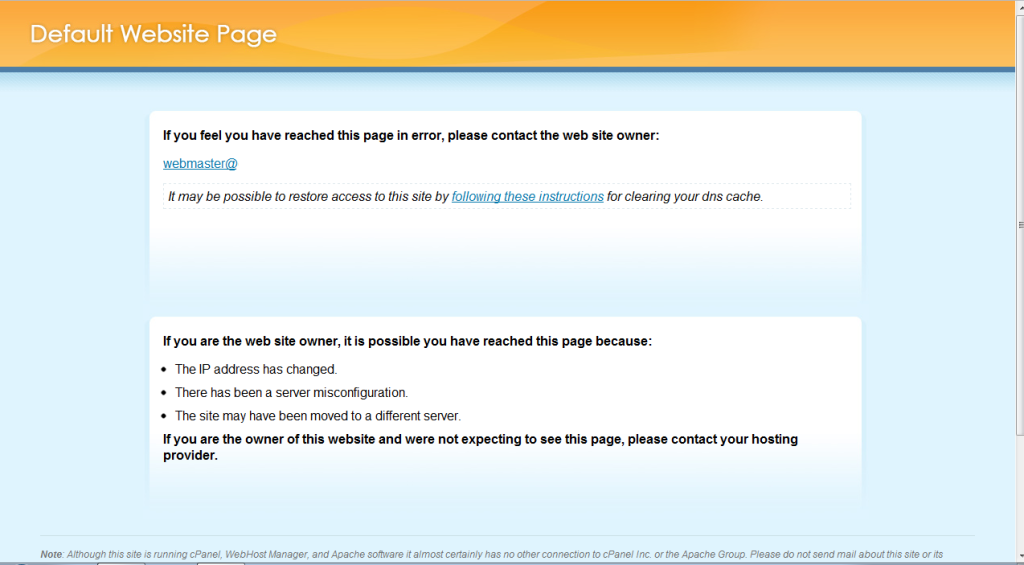

 Register To Reply
Register To Reply









 Staff Online
Staff Online
themaManager - edit and manage...
Version 4.04 released. Open older version (or...