Results 1 to 1 of 1
-
14th Jan 2011, 05:02 AM #1
 OPMemberWebsite's:
OPMemberWebsite's:
gyancentral.com How to Convert HD Video Between HD Video and General Video
How to Convert HD Video Between HD Video and General Video
How to Convert HD Video Between HD Video and General Video
With the development of high technology, HD entertainment devices gradually access to people?s life. So usually people meet with the problem in converting HD video to general video or HD video.
Don?t be worried about it. With the newest release of Tipard HD Video Converter, you can convert HD video to general video, convert general video to HD video, convert among HD videos, such as HD TS, HD MTS, HD WMV, HD MPG, HD MPEG4, H.264/AVC , HD AVI, HD ASF, etc. Moreover, Tipard HD Video Converter has audio conversion and audio extraction functions to convert among audios, extract audios from general videos and HD videos to AAC, AC3, AIFF, AMR, AU, FLAC, MP3, M4A, MP2, OGG, WAV, WMA audios.
This guide explains to you how to use this professional program above.
Step-by-step instruction is as follows:
Step 0: Download and install Tipard HD Video Converter.

Step 1:Click the "Add File" button to load video file.
Step 2: Video settings
Select the output video format you want from the drop-down list of profile.
Note:
By cicking the "Settings" button, you can set the video parameters and audio tract.
The settings interface is shown below:
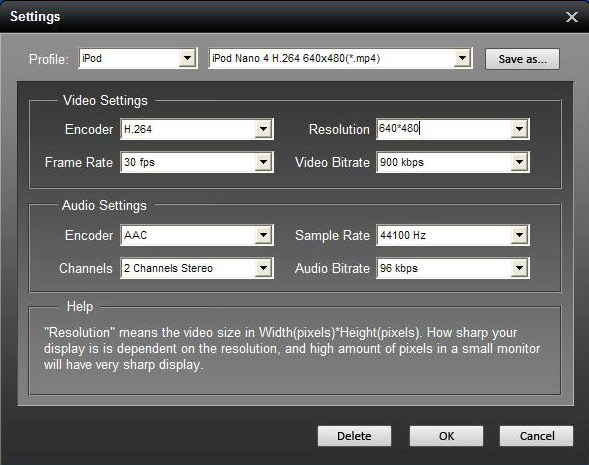
Additionally, you can set your own profile and data by selecting ?User Defined? in the profile or in settings interface saved as your choice.
Step 3: Select the output path. You can choose the default path or select your own path by clicking ?Browse? button after you have set the file on the computer.
Step 4: Click the "Start" button to start conversion. It is very fast and in a short while your conversion will be finished.
The main functions of the HD video converter are shown below:
★Snapshot★
If you like the current image of the video you can use the ?Snapshot? option, just click the ?Snapshot? button and the image will be saved and then click the ?Open? button next to ?Snapshot? button to open your picture.
★Merge★
If you want to merge several videos into one file you can choose them at one time and click the ?Merge into one file? to do it.
★Effect★
Click ?Effect? button you can do these actions: adjusting brightness, contrast and saturation of the video. You can easily adjust the video through two windows in the same interface.

★Trim★
If you just want convert a clip of your video, then you can use the "Trim" icon to set the Start time and End time of the clip or you can directly drag the slide bar to the accurate position.
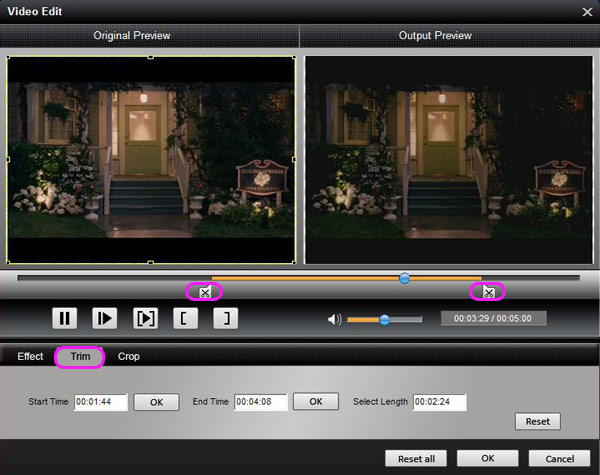
★Crop★
By using the ?Crop? function you can crop the black edge of your video and you can also drag the line around the video image to adjust your video to your Google Phone.

All operation is completed in a few minutes with several clicks.
If you want to learn more, here Tipard Studio.
Now you can enjoy your videos on your portable players at any time and anywhere!shockwavekunal51 Reviewed by shockwavekunal51 on . How to Convert HD Video Between HD Video and General Video How to Convert HD Video Between HD Video and General Video With the development of high technology, HD entertainment devices gradually access to people?s life. So usually people meet with the problem in converting HD video to general video or HD video. Don?t be worried about it. With the newest release of Tipard HD Video Converter, you can convert HD video to general video, convert general video Rating: 5
Sponsored Links
Thread Information
Users Browsing this Thread
There are currently 1 users browsing this thread. (0 members and 1 guests)
Similar Threads
-
[Selling] Rank Your Video On No 1 Position Of Google & YouTube Now - [Video Ranking Domination]
By AcidH4X in forum ServicesReplies: 4Last Post: 17th Nov 2012, 04:54 AM -
How to show video page With options watch Video or skip to main
By moviesprince in forum WordpressReplies: 2Last Post: 3rd Nov 2012, 08:29 AM -
How to: Start watching video while still downloading / Play partial video files
By InfoBot in forum Tutorials and GuidesReplies: 12Last Post: 22nd Feb 2011, 10:38 PM -
[Selling] X Manager Services : Video creating,video uploading..script install and more!
By Nikolasr in forum Completed TransactionsReplies: 2Last Post: 14th Sep 2010, 09:59 PM -
[linux] Create video thumbnails for all video in a specific folder
By Snell in forum Tutorials and GuidesReplies: 7Last Post: 26th Jul 2010, 08:33 AM












 Register To Reply
Register To Reply





 Staff Online
Staff Online
themaCreator - create posts from...
Version 3.35 released. Open older version (or...