Results 1 to 9 of 9
-
18th Mar 2010, 12:14 AM #1
 OPMemberWebsite's:
OPMemberWebsite's:
mygamegalaxy.com PhpBB3 SEO Title versions:(3.4-3.5-3.6)
PhpBB3 SEO Title versions:(3.4-3.5-3.6)
Description: This mod is based on the Page Title Number MOD by Greenweaver (for pagination of titles) This will prevent search engines to see topics with several pages as dublicate content. It will also make the titles much more userfriendly.
This mod does two things. We are taking out the sitename in the titles and paginating topics and forums with page numbers.
Both are great for SEO.
Before doing this mod our titles will look like this:
Viewing a forum: SmokingDDL ? View forum - Announcements & News
Viewing a topic: SmokingDDL ? View forum - SEO Simple
After doing this mod our titles will look like this:
Viewing a forum: Announcements & News (if multiple pages: Page 2)
Viewing a topic: SEO Simple (if multiple pages: Page 2)
We dont want the SmokingDDL "Site name" of the board, or the "View forum -" and "View topic -" to appear in the titles.
They dont have anything to do there.
Installation for phpBB version: 3.0.4
Open language/en/common.php
Replace with:Code:'INDEX' => 'Index page',
Notes: Replace "Name of your board" with the name of your board. In my case it is Smokingddl.Code:'INDEX' => 'Name of your board',
Find:
Before add:Code:?>
Open viewforum.phpCode:// Page Title Number MOD $lang = array_merge($lang, array( 'TITLE_PAGE_NUMBER' => 'Page %s', ));
Find:
Replace with:Code:page_header($user->lang['VIEW_FORUM'] . ' - ' . $forum_data['forum_name']);
Open viewtopic.phpCode:page_header($forum_data['forum_name'] . ($start ? ' - ' . sprintf($user->lang['TITLE_PAGE_NUMBER'], floor($start / $config['topics_per_page']) + 1) : ''));
Find:
Replace with:Code:page_header($user->lang['VIEW_TOPIC'] . ' - ' . $topic_data['topic_title']);
Open styles/your_style/template/overall_header.htmlCode:page_header($topic_data['topic_title'] . ($start ? ' - ' . sprintf($user->lang['TITLE_PAGE_NUMBER'], floor($start / $config['posts_per_page']) + 1) : ''));
Note: This is the same for both prosilver and subsilver2
Find and delete:
Purge cache and refresh templates.Code:{SITENAME} •smoky Reviewed by smoky on . PhpBB3 SEO Title versions:(3.4-3.5-3.6) Description: This mod is based on the Page Title Number MOD by Greenweaver (for pagination of titles) This will prevent search engines to see topics with several pages as dublicate content. It will also make the titles much more userfriendly. This mod does two things. We are taking out the sitename in the titles and paginating topics and forums with page numbers. Both are great for SEO. Before doing this mod our titles will look like this: Viewing a forum: SmokingDDL ? View forum Rating: 5
-
18th Mar 2010, 12:16 AM #2
 OPMemberWebsite's:
OPMemberWebsite's:
mygamegalaxy.comInstallation for phpBB version: 3.0.5
Open language/en/common.php
Replace with:Code:'INDEX' => 'Index page',
Notes: Replace "Name of your board" with the name of your board. In my case it is Smokingddl.Code:'INDEX' => 'Name of your board',
Find:
Before add:Code:?>
Open viewforum.phpCode:// Page Title Number MOD $lang = array_merge($lang, array( 'TITLE_PAGE_NUMBER' => 'Page %s', ));
Find:
Replace with:Code:page_header($user->lang['VIEW_FORUM'] . ' - ' . $forum_data['forum_name']);
Open viewtopic.phpCode:page_header($forum_data['forum_name'] . ($start ? ' - ' . sprintf($user->lang['TITLE_PAGE_NUMBER'], floor($start / $config['topics_per_page']) + 1) : ''));
Find:
Replace with:Code:page_header($user->lang['VIEW_TOPIC'] . ' - ' . $topic_data['topic_title']);
Open styles/your_style/template/overall_header.htmlCode:page_header($topic_data['topic_title'] . ($start ? ' - ' . sprintf($user->lang['TITLE_PAGE_NUMBER'], floor($start / $config['posts_per_page']) + 1) : ''));
Note: This is the same for both prosilver and subsilver2
Find and delete:
Purge cache and refresh templates.Code:{SITENAME} •
-
18th Mar 2010, 12:19 AM #3
 OPMemberWebsite's:
OPMemberWebsite's:
mygamegalaxy.comInstallation for phpBB version: 3.0.6
Open language/en/common.php
Replace with:Code:'INDEX' => 'Index page',
Notes: Replace "Name of your board" with the name of your board. In my case it is Smokingddl.Code:'INDEX' => 'Name of your board',
Find:
Before add:Code:?>
Open viewforum.phpCode:// Page Title Number MOD $lang = array_merge($lang, array( 'TITLE_PAGE_NUMBER' => 'Page %s', ));
Find:
Replace with:Code:page_header($user->lang['VIEW_FORUM'] . ' - ' . $forum_data['forum_name'], true, $forum_id);
Open viewtopic.phpCode:page_header($forum_data['forum_name'] . ($start ? ' - ' . sprintf($user->lang['TITLE_PAGE_NUMBER'], floor($start / $config['topics_per_page']) + 1) : ''), true, $forum_id);
Find:
Replace with:Code:page_header($user->lang['VIEW_TOPIC'] . ' - ' . $topic_data['topic_title'], true, $forum_id);
Open styles/your_style/template/overall_header.htmlCode:page_header($topic_data['topic_title'] . ($start ? ' - ' . sprintf($user->lang['TITLE_PAGE_NUMBER'], floor($start / $config['posts_per_page']) + 1) : ''), true, $forum_id);
Note: This is the same for both prosilver and subsilver2
Find and delete:
Purge cache and refresh templates.Code:{SITENAME} •
-
21st Mar 2010, 05:22 PM #4
 MemberWebsite's:
MemberWebsite's:
dirtymusic.org just4freeplanet.com nlfilms.info dirtyxxx.orgThanks for this tutorial, very usefull
-
21st Mar 2010, 08:16 PM #5
 Member
MemberThanks for the explanation.
So if you have submits to ddl sites, will they become invalid after this mod?
-
21st Mar 2010, 10:48 PM #6
 OPMemberWebsite's:
OPMemberWebsite's:
mygamegalaxy.com
-
21st Mar 2010, 10:49 PM #7
 MemberWebsite's:
MemberWebsite's:
litewarez.netIs this Goood For SEO ?
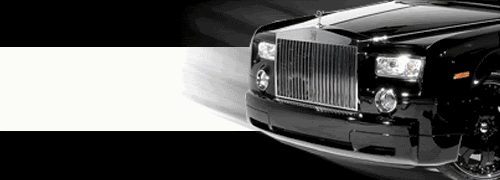
-
21st Mar 2010, 10:59 PM #8
 OPMemberWebsite's:
OPMemberWebsite's:
mygamegalaxy.com
-
22nd Mar 2010, 01:36 PM #9
 Respected Member
Respected Member
Isn't maybe better to have it like this: Announcements & News - SmokingDDL?
Have fitness or bodybuilding question? Ask Smith!
Sponsored Links
Thread Information
Users Browsing this Thread
There are currently 1 users browsing this thread. (0 members and 1 guests)
Similar Threads
-
[Selling] SceneRelease - .psd - 3 Versions
By Faizann20 in forum Marketplace (Buy, Sell and Trade)Replies: 9Last Post: 5th Apr 2012, 07:34 AM -
MultiPost All versions
By Daniel_Archer in forum File Host DiscussionReplies: 6Last Post: 8th Sep 2011, 03:41 PM -
MultiPost All versions
By Forolockerz in forum File Host DiscussionReplies: 2Last Post: 26th Aug 2011, 11:08 PM -
[Selling] WebDesign 2 Versions .PSD (6pages)
By tr0jan[aLb] in forum Completed TransactionsReplies: 0Last Post: 28th Jun 2011, 06:21 PM -
[MYBB] Custom title after every topic title [SEO Trick]
By Gat Dat in forum Web Application/Script SupportReplies: 0Last Post: 22nd Jul 2009, 11:09 PM













 Register To Reply
Register To Reply








 Staff Online
Staff Online
themaPoster - post to forums and...
Version 5.22 released. Open older version (or...