Results 1 to 10 of 13
-
6th Jun 2012, 01:31 PM #1
 OPMemberWebsite's:
OPMemberWebsite's:
WarezDownloads.us Crackcentral.co.uk scrolling backround.
scrolling backround.
I recently added a new background to the skin.
I donot want to scroll picture with site. I mean the backgrnd will stay fixed
the problem is The picture is not scrolling.

Pls check it on http://www.warezdownloads.us/
What should i change ???
Pls check it on my site (some cache problems with my PC)Code:body { background: #164269 url("{style_images_url}/background.jpg") no-repeat fixed 0% 0% transparent; color: #000000; font: normal 11px tahoma, helvetica, arial, sans-serif; position: relative; padding-bottom: 20px; }
Bump...AJ Blacklisted Reviewed by AJ Blacklisted on . scrolling backround. I recently added a new background to the skin. I donot want to scroll picture with site. I mean the backgrnd will stay fixed the problem is The picture is not scrolling. http://screensnapr.com/e/KCtbB0.png Pls check it on http://www.warezdownloads.us/ What should i change ??? Rating: 5
-
6th Jun 2012, 01:46 PM #2
 Member
MemberThis is what I see right now on your site:
Though in what you quoted, there's fixed. Which is the correct solution.Code:body { background: url("http://www.warezdownloads.us/public/style_images/overlayblue/background.jpg") repeat-x scroll 0 0 #164269; color: #5A5A5A; font: 11px tahoma,helvetica,arial,sans-serif; padding-bottom: 20px; position: relative; }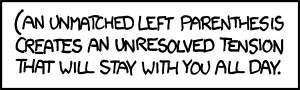
-
6th Jun 2012, 01:48 PM #3
 OPMemberWebsite's:
OPMemberWebsite's:
WarezDownloads.us Crackcentral.co.uk
-
6th Jun 2012, 02:19 PM #4
 Respected Member
Respected Member
This is your real css:
Change to this:Code:body { background-attachment: scroll; background-clip: border-box; background-color: #164269; background-image: url("http://www.warezdownloads.us/public/style_images/overlayblue/background.jpg"); background-origin: padding-box; background-position: 0px 0px; background-repeat: repeat-x; background-size: auto; color: #5A5A5A; font-family: "tahoma", "helvetica", "arial", sans-serif; font-size: 11px; font-style: normal; font-variant: normal; font-weight: 400; line-height: normal; padding-bottom: 20px; position: relative; }
Attachment fixed and position fixed
Code:body { background-attachment: fixed; background-clip: border-box; background-color: #164269; background-image: url("http://www.warezdownloads.us/public/style_images/overlayblue/background.jpg"); background-origin: padding-box; background-position: 0% 0%; color: #5A5A5A; font-family: "tahoma", "helvetica", "arial", sans-serif; font-size: 11px; font-style: normal; font-variant: normal; font-weight: 400; line-height: normal; padding-bottom: 20px; position: fixed; }
-
6th Jun 2012, 03:01 PM #5
 OPMemberWebsite's:
OPMemberWebsite's:
WarezDownloads.us Crackcentral.co.ukIts done http://screensnapr.com/v/pSqCwH.png
I think its cache problem..
-
7th Jun 2012, 01:04 AM #6
 Respected Member
Respected Member
It doesn't work for me .. But if it works for others that is all that counts.
-
7th Jun 2012, 01:13 AM #7
 Member
MemberIt doesn't work for me
Roses are Red,
Violets are blue,
I have five fingers
The middle ones for you
-
7th Jun 2012, 01:33 AM #8
 Member
MemberNot working for me to, using chrome
-
7th Jun 2012, 04:46 AM #9
 OPMemberWebsite's:
OPMemberWebsite's:
WarezDownloads.us Crackcentral.co.uk
-
7th Jun 2012, 01:32 PM #10
 Respected Member
Respected Member
Cloudfare does suck.
But changing image has no effect on scrolling. It is the css changes I told you to make.
Sponsored Links
Thread Information
Users Browsing this Thread
There are currently 1 users browsing this thread. (0 members and 1 guests)
Similar Threads
-
[C#] Scrolling Label Function
By dcrew in forum Web Development AreaReplies: 0Last Post: 15th Sep 2012, 10:55 AM -
IMDB tool to grab info with backround design
By Breaking Bad in forum General DiscussionReplies: 9Last Post: 10th Dec 2011, 12:25 AM -
jQuery Infinite Scrolling
By Kedzi in forum Web Development AreaReplies: 8Last Post: 23rd Sep 2011, 10:41 PM -
[Selling] Scrolling Ads $1 a Month
By SᴩiDᴇЯ in forum Completed TransactionsReplies: 2Last Post: 26th Mar 2010, 05:13 PM -
[Selling] Scrolling Banner on all pages
By SᴩiDᴇЯ in forum Completed TransactionsReplies: 0Last Post: 23rd Mar 2010, 01:48 AM













 Register To Reply
Register To Reply





 Staff Online
Staff Online
themaLeecher - leech and manage...
Version 4.94 released. Open older version (or...