Results 1 to 10 of 12
-
29th Apr 2012, 04:51 AM #1
 OPMemberWebsite's:
OPMemberWebsite's:
allskip.com clear browser cache Button on website
clear browser cache Button on website
Hello Guys can someone make a *clear browser cache button* that i can use on website.. example :- when some user click on it, it will clear his Browser Cache file..
 i need it so so much. i googled about it but didn't find anyting related to it so i had to post in here for help..
DevilLnC Reviewed by DevilLnC on . clear browser cache Button on website Hello Guys can someone make a *clear browser cache button* that i can use on website.. example :- when some user click on it, it will clear his Browser Cache file.. :) i need it so so much. i googled about it but didn't find anyting related to it so i had to post in here for help.. Rating: 5
i need it so so much. i googled about it but didn't find anyting related to it so i had to post in here for help..
DevilLnC Reviewed by DevilLnC on . clear browser cache Button on website Hello Guys can someone make a *clear browser cache button* that i can use on website.. example :- when some user click on it, it will clear his Browser Cache file.. :) i need it so so much. i googled about it but didn't find anyting related to it so i had to post in here for help.. Rating: 5
-
29th Apr 2012, 06:22 AM #2
 MemberWebsite's:
MemberWebsite's:
imdber.org justpaste.meFor what? If you need to clear your cache press ctrl+f5 (shft+f5 on chrome).
-
29th Apr 2012, 06:27 AM #3
 OPMemberWebsite's:
OPMemberWebsite's:
allskip.comlol i want a button on my site
 not some text on the site
not some text on the site

-
29th Apr 2012, 07:18 AM #4
 Too busy :|
Too busy :| Website's:
Website's:
L337Fx.com BeastieBay.netI guess its not possible as it'd require you to access their hard drive for clearing the cache files.
You can achieve this using ActiveX but still due to security reasons not all may allow it and ActiveX is only on Windows (correct me).
So I guess its impossible. The alternate solution is to have a jQuery popup suggesting the user to clear the browser cache using any of the shortcut key
-
29th Apr 2012, 08:01 AM #5
 Member
MemberI don't think it's as easy as you think it to be.
Different browsers clear their cache in different ways and as BlaZe said, it requires you to access certain parts of their hard drive, which most browsers will not allow as a security precaution.
Tell them how to do it, and if they want, they can.This is the staff, you have been banned
-
29th Apr 2012, 08:16 AM #6
 OPMemberWebsite's:
OPMemberWebsite's:
allskip.comyeah i was thinking the same too bcos i lost my mind in making it lol but no result but then something hits my mind, Basicly every browser use CTRL+SHIFT+DELETE for clean cache so if someone could make small code for a button which will execute CTRL+SHIFT+DELETE that will work really good


-
29th Apr 2012, 09:32 AM #7
 Member
Memberif that would be possible, I would write a script that pushes your power button and turns off your pc when you visit my site lol
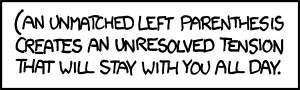
-
29th Apr 2012, 09:40 AM #8
 Respected Member
Respected Member Website's:
Website's:
DL4Everything.com Soft2050.inWhat are you trying to actually achieve? It is certainly not possible to do it directly.
You can try to use window.location.reload(true) using javascript that will forcefully make the page to re-load again from server and not use the cached resources.
-
29th Apr 2012, 01:50 PM #9
 MemberWebsite's:
MemberWebsite's:
imdber.org justpaste.meIf you could expound the reason behind what you want we might be able to help you (like a js cache issue).
-
29th Apr 2012, 02:06 PM #10
 OPMemberWebsite's:
OPMemberWebsite's:
allskip.comwell the thing is whenever, i update my site, then to use the updated ver. users need to clean the old cache of the site :\ and if their browser is reading the old cache then users start typing that site is not working bla bla bla then i will have to tell them again n agin to clean the cache file, and most of the users don't even know what is cache, even if i tell them to use CTRL + SHIFT + DELETE to clean cache they still make mistakes so i was thinking to make a Clean cache button for my site :\

Sponsored Links
Thread Information
Users Browsing this Thread
There are currently 1 users browsing this thread. (0 members and 1 guests)
Similar Threads
-
Website is not gaining traffic, cache is good.
By GBot in forum Whitehat SEOReplies: 0Last Post: 13th Dec 2013, 05:59 AM -
Check your website in 100 Browser
By Nice_one_120 in forum Useful SitesReplies: 11Last Post: 17th Sep 2012, 05:20 PM -
Cache with my website on my PC.
By AJ Blacklisted in forum Technical Help Desk SupportReplies: 15Last Post: 8th May 2012, 10:02 AM -
[Wordpress] WP Super Cache or W3 Total Cache ?
By Rocke in forum Polling PlazaReplies: 13Last Post: 13th Dec 2010, 06:00 PM -
Website does not load in browser but does in proxy
By StarTech in forum Technical Help Desk SupportReplies: 2Last Post: 31st Mar 2010, 07:36 AM












 Register To Reply
Register To Reply







 Staff Online
Staff Online
themaCreator - create posts from...
Version 3.35 released. Open older version (or...