Results 1 to 10 of 12
-
27th Jan 2012, 02:03 PM #1
 OPMember
OPMember I want to delete all wordpress post
I want to delete all wordpress post
I want to delete all wordpress post with one click. How can I do this.
ILHFFS Reviewed by ILHFFS on . I want to delete all wordpress post I want to delete all wordpress post with one click. How can I do this. Rating: 5removed
-
27th Jan 2012, 02:06 PM #2
-
27th Jan 2012, 02:08 PM #3
 MemberWebsite's:
MemberWebsite's:
iFunMaza.com@^ Pi0
if he wants to clear DB (the table which contains the thread/post)
better to do with PhPmyAdmin.
Edit:
if i got you exactly and you wana delete/empty post/threads from DB
GO GO GO > CLICK ME <
-
27th Jan 2012, 02:08 PM #4
 Member
Memberfirst, select them all and then bulk action, move to trash
or
simple, delet the current WP install one, save the plugins and theme
then install new WP, ull get new fresh WP
-
27th Jan 2012, 02:08 PM #5
 OPMember
OPMember15000 post in one click
removed
-
27th Jan 2012, 02:10 PM #6
 MemberWebsite's:
MemberWebsite's:
SourceParadise.com MobileMaster.orgre-install.
Keep files and just reinstall it. or like he said use phpmyadmin.
-
27th Jan 2012, 02:11 PM #7
 MemberWebsite's:
MemberWebsite's:
servode.comTry Bulk delete , its a wp plugin http://wordpress.org/extend/plugins/bulk-delete/

-
27th Jan 2012, 02:15 PM #8
 Member
MemberA few ways you could go about this.
Either create a new SQL database, and point your wp-config.php to it. (not really recommended though)
Or log into phpmyadmin, and click "Drop" on the wp_posts table.
Also wp_postmeta maybe.
But that should pretty much do it.
Another way could be... Log into your dashboard.
Navigate to the USERS page. and delete the USERS - you will be prompted to either remove all posts by this user or to keep them... Just remove them.
REMEMBER:
Create a FULL BACKUP before messing around with anything.
UltraIMG - Free Image Hosting
Want to ask me anything to do with UltraIMG?? Send me a PM.
Chances are that if you leave a message on the forum I might not see it. :)
-
27th Jan 2012, 02:17 PM #9
-
27th Jan 2012, 02:22 PM #10
 MemberWebsite's:
MemberWebsite's:
iFunMaza.comLog in to your PhpMyAdmin either with your Kloxo panel or cPanel, then run sql command or just drop the table "wp_posts".
Sponsored Links
Thread Information
Users Browsing this Thread
There are currently 1 users browsing this thread. (0 members and 1 guests)
Similar Threads
-
wordpress Post-how to delete from homepage post
By Havis in forum Webmaster DiscussionReplies: 1Last Post: 29th Jun 2012, 02:41 AM -
Delete Wordpress Post?
By comebacktome in forum Technical Help Desk SupportReplies: 1Last Post: 13th Jul 2011, 01:36 PM -
How to delete a User & All his post??
By warezboy in forum phpBBReplies: 9Last Post: 18th Jul 2010, 10:08 AM -
BAN and Delete users post
By wCruiser in forum phpBBReplies: 3Last Post: 4th Sep 2009, 05:05 PM












 Register To Reply
Register To Reply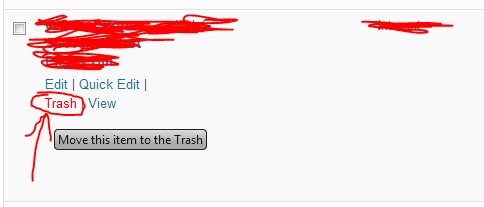










 Staff Online
Staff Online
themaCreator - create posts from...
Version 3.24 released. Open older version (or...